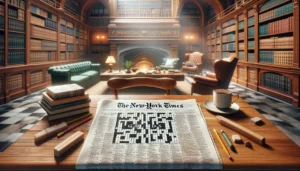Introduction
Dell has a long-standing reputation for producing high-quality laptops, and their XPS series has been a flagship line known for its powerful performance and sleek design. The Dell XPS 17 (9700) is no exception, offering a compelling combination of performance, design, and features. In this in-depth review, we will explore all aspects of this laptop to help you determine if it’s the right choice for your needs.
Design and Build Quality
Premium Aesthetics
The Dell XPS 17 (9700) impresses with its premium design and build quality. It features a sleek and minimalistic aluminum chassis with a platinum silver finish, which gives it a sophisticated and professional look. The laptop’s dimensions are also impressive, considering the large 17-inch display it houses. It’s incredibly thin and lightweight for a device in its class, making it surprisingly portable for a laptop of this size.
InfinityEdge Display
One of the standout design features of the XPS 17 is its virtually borderless InfinityEdge display. Dell has managed to reduce the bezels around the screen to a minimum, offering an immersive viewing experience. The 17-inch screen offers crisp visuals and rich colors, making it ideal for content creators, designers, and anyone who demands a high-quality display.
Performance
Processor and Graphics
The XPS 17 (9700) is powered by the latest Intel Core i9 processor, providing impressive processing power for demanding tasks. Whether you’re working on intensive video editing projects, 3D rendering, or running resource-hungry software, this laptop can handle it with ease. The NVIDIA GeForce RTX 3060 GPU further enhances its capabilities, making it a great choice for both professionals and gamers.
RAM and Storage
To complement its powerful processor and graphics, the XPS 17 comes with ample memory and storage options. You can choose configurations with up to 64GB of DDR4 RAM and up to 2TB of super-fast NVMe SSD storage. This ensures smooth multitasking and quick data access, further boosting the laptop’s overall performance.
Cooling System
Dell has incorporated an advanced cooling system to keep the laptop running at optimal temperatures. It features dual fans and heat pipes, as well as a vapor chamber, which effectively dissipates heat. Even during extended periods of heavy usage, the XPS 17 manages to stay relatively cool and quiet.
Also Read – Everything You Should Know About Cryptonewzhub.Com Internet
Keyboard and Trackpad
Comfortable Typing Experience
The laptop’s keyboard offers a comfortable typing experience, with well-spaced keys that have a satisfying tactile feel. The keys are backlit, making it easy to work in low-light conditions. Overall, the keyboard is excellent for long typing sessions, which is essential for professionals and writers.
Precision Trackpad
The XPS 17 features a large precision trackpad that is highly responsive and accurate. It supports multi-touch gestures and offers smooth scrolling, which enhances the overall user experience. The trackpad is made of glass and provides a premium feel, contributing to the laptop’s high-end design.
Audio and Speakers
Impressive Sound Quality
The audio quality on the XPS 17 is another highlight. The laptop is equipped with stereo speakers tuned by Waves MaxxAudio Pro, providing clear and immersive sound. Whether you’re watching movies, listening to music, or participating in video conferences, the audio experience is outstanding.
Port Selection
Comprehensive Connectivity
Dell has included a good selection of ports on the XPS 17. You’ll find four Thunderbolt 4 ports, a full-size SD card slot, a 3.5mm headphone jack, and a Kensington lock slot. These ports ensure that you can connect a variety of peripherals and accessories without the need for dongles or adapters.
Battery Life
Long-Lasting Battery
Despite its powerful hardware, the XPS 17 offers impressive battery life. On average, you can expect around 8-10 hours of usage on a single charge, making it suitable for a full day of work or entertainment without needing frequent recharges. This is particularly important for users who need a laptop for on-the-go productivity.
Software and Operating System
Windows 10 or 11
The XPS 17 (9700) comes with the option to run either Windows 10 or Windows 11, depending on your preference. Both operating systems offer a familiar and user-friendly interface, with Windows 11 providing some additional features and improvements in terms of visual aesthetics and productivity.
Display Options
4K UHD and Full HD
Dell offers two display options for the XPS 17 (9700): a stunning 4K UHD+ (3840 x 2400) touchscreen display and a Full HD (1920 x 1200) non-touchscreen display. The 4K UHD+ panel provides exceptional clarity and color accuracy, making it perfect for creative professionals. On the other hand, the Full HD option offers longer battery life and is suitable for everyday tasks.
Pricing and Configurations
Varied Configurations
Dell provides various configurations for the XPS 17, allowing users to choose the one that best suits their needs and budget. The pricing varies depending on the selected processor, RAM, and storage options. While the top-tier configurations can be relatively expensive, they offer unmatched performance and features.
Final Thoughts
The Dell XPS 17 (9700) is a powerhouse of a laptop that combines style, performance, and quality in one package. Its sleek design, high-resolution display, powerful components, and excellent build quality make it an appealing choice for professionals, content creators, and even gamers. While it comes at a premium price, the XPS 17 justifies its cost with its top-tier performance and impressive features.
If you’re in the market for a high-end laptop that can handle demanding tasks with ease and provide a delightful user experience, the Dell XPS 17 (9700) should be at the top of your list. With its exceptional performance and design, it’s a laptop that can elevate your productivity and entertainment to new heights.